hello 大家好我是Monday,今天给大家带来一篇Android脱壳工具的文章。
背景:
现在混淆的代码,也很容易被破解,所以就出现了加固工具,让反编译的难度更大。但是有了加固技术,就会有反加固技术,正所谓道高一尺魔高一丈。
下面开始介绍几个开源的脱壳工具:
(1)FART
这款脱壳工具是寒冰大佬写的,是通过刷入大佬定制的系统,进而在程序运行中动态脱壳。
具体介绍可见大佬的github:https://github.com/hanbinglengyue/FART
原理介绍:https://bbs.pediy.com/thread-252630.htm
有些人可能觉得刷机麻烦,同时大佬也提供了Frida版的,可以直接使用frida hook脚本动态脱壳。
我们解压该文件后,将lib文件夹中的fart.so和fart64.so拷贝到/data/app目录下,并使用 chmod 777 提权,接下来就可以正常使用frida hook脚本脱壳了
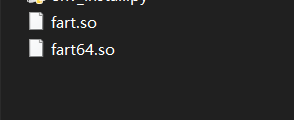
使用方式:
1 | frida -U -f [包名] -l ./frida_fart_hook.js --no-pause |
(2)FRIDA-DEXDump
这款基于frida的脱壳工具是葫芦娃大佬写的
github地址:https://github.com/hluwa/FRIDA-DEXDump
原理介绍:https://mp.weixin.qq.com/s/n2XHGhshTmvt2FhxyFfoMA[深入 FRIDA-DEXDump 中的矛与盾 (qq.com)](https://mp.weixin.qq.com/s/n2XHGhshTmvt2FhxyFfoMA)
我们可以直接用pip命令安装:
1 | pip3 install frida-dexdump |
CLI arguments base on frida-tools, you can quickly dump the foreground application like this:
1 | frida-dexdump -FU |
Or specify and spawn app like this:
1 | frida-dexdump -U -f com.app.pkgname |
Additionally, you can see in -h that the new options provided by frida-dexdump are:
1 | -o OUTPUT, --output OUTPUT Output folder path, default is './<appname>/'. |
When using, I suggest using the -d, --deep-search option, which may take more time, but the results will be more complete.
使用截图:
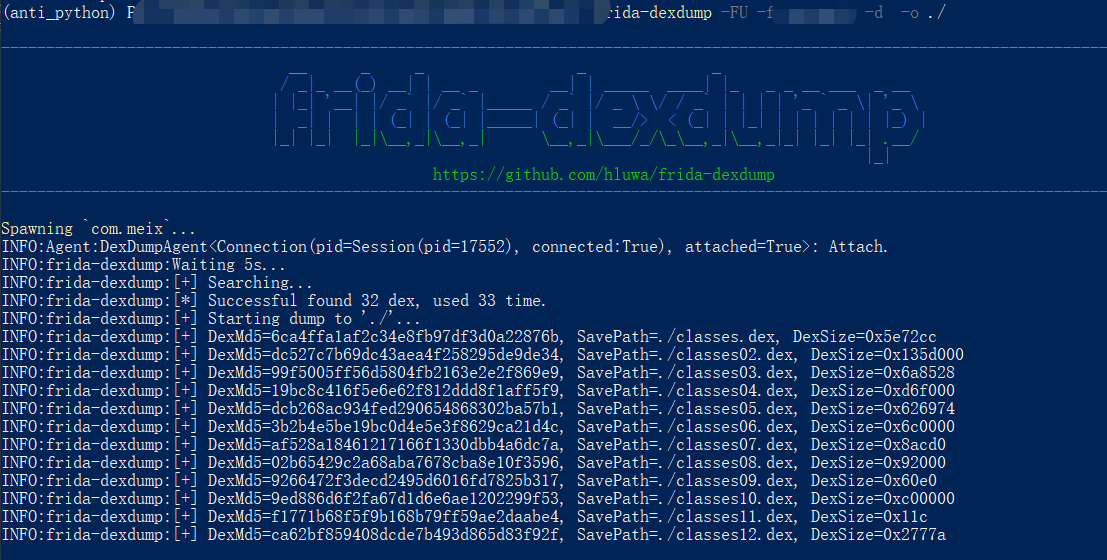
(3)总结
当然还有一些其他的脱壳工具,Ratel(平头哥),FDex2 等,相比较来说,Ratel(平头哥)和FRIDA-DEXDump 这个两个工具我使用的较多,目前更新的频率也新一些。
结束语:
今天的分享就到这里了,欢迎大家关注微信公众号”菜鸟童靴“
